I have a winform with a circle of buttons, forms have between 6-9 buttons. I have an arrow inside a picturebox that I want to rotate around the centre to stop at each button, and only enable the button that the arrow is facing to be enabled.
Here is an example of one of the forms. When the form loads I want the timer to start and rotate to each button without having to click the page. The image is in a picturebox so i dont want (RotateFlipType.Rotate90FlipNone)/ (RotateFlipType.Rotate180FlipY) because it only rotates 90 degrees which doesnt work when you have more than 4 buttons.