Question:
What is the current working solution to set the width of r code output in html files? I would like to set width to something big and use a slider in the html output.
options(width = XXX) seems not to work anymore.
Example:
---
title: "Width test"
output:
html_document:
theme: default
---
```{r global_options, echo = FALSE, include = FALSE}
options(width = 999)
knitr::opts_chunk$set(echo = FALSE, warning = FALSE, message = FALSE,
cache = FALSE, tidy = FALSE, size = "small")
```
```{r}
sessionInfo()
```
```{r}
dataM <- matrix(rnorm(100, 5, 2), ncol = 15)
dataM
```
Result:
sessionInfo() output on the screenshot above.
Related:
(options(width = 999) is not working for me)
knitr: How to prevent text wrapping in output?
How to adjust the output width of RStudio Markdown output (to HTML)