I have been trying for a few days now to correctly implement the onSaveInstanceState() method, but with no success up until now.
What am I doing wrong? My code does not return an error, but the state of the checkboxes is not saved?
Is it ok to implement the onSaveInstanceState() method?
Would it be better if I used SharedPreferences?
What I want is not to lose the checkbox selection on rotating the screen. If anyone can correct what I am doing I would be grateful!
Here is what I have:
MainActivity.java:
package com.example.alex.savepreferencescheckbox;
import android.annotation.SuppressLint;
import android.support.v7.app.AlertDialog;
import android.support.v7.app.AppCompatActivity;
import android.os.Bundle;
import android.view.LayoutInflater;
import android.view.View;
import android.widget.CheckBox;
import android.widget.Toast;
public class MainActivity extends AppCompatActivity {
AlertDialog dialog;
CheckBox cbAllDay, cbBefore12, cbBetween1216, cbBetween1620, ccbAfter20;
Boolean myBoolean1, myBoolean2, myBoolean3, myBoolean4, myBoolean5;
@Override
protected void onCreate(Bundle savedInstanceState) {
super.onCreate(savedInstanceState);
setContentView(R.layout.activity_main);
}
public void alertDialog(View view) {
if (dialog == null) {
AlertDialog.Builder builder;
builder = new AlertDialog.Builder(this);
LayoutInflater inflater = this.getLayoutInflater();
@SuppressLint("InflateParams") View checkBoxView = inflater.inflate(R.layout.markers_filtering, null);
builder.setView(checkBoxView);
cbAllDay = (CheckBox) checkBoxView.findViewById(R.id.checkBox1);
cbBefore12 = (CheckBox) checkBoxView.findViewById(R.id.checkBox2);
cbBetween1216 = (CheckBox) checkBoxView.findViewById(R.id.checkBox3);
cbBetween1620 = (CheckBox) checkBoxView.findViewById(R.id.checkBox4);
ccbAfter20 = (CheckBox) checkBoxView.findViewById(R.id.checkBox5);
dialog = builder.create();
}
dialog.show();
}
@Override
protected void onSaveInstanceState(Bundle outState) {
super.onSaveInstanceState(outState);
outState.putBoolean("CheckBox1", cbAllDay.isChecked());
outState.putBoolean("CheckBox2", cbBefore12.isChecked());
outState.putBoolean("CheckBox3", cbBetween1216.isChecked());
outState.putBoolean("CheckBox4", cbBetween1620.isChecked());
outState.putBoolean("CheckBox5", ccbAfter20.isChecked());
}
@Override
protected void onRestoreInstanceState(Bundle savedInstanceState) {
super.onRestoreInstanceState(savedInstanceState);
myBoolean1 = savedInstanceState.getBoolean("CheckBox1");
myBoolean2 = savedInstanceState.getBoolean("CheckBox2");
myBoolean3 = savedInstanceState.getBoolean("CheckBox3");
myBoolean4 = savedInstanceState.getBoolean("CheckBox4");
myBoolean5 = savedInstanceState.getBoolean("CheckBox5");
}
public void applyFilter(View view) {
dialog.dismiss();
if (cbAllDay.isChecked()){
Toast.makeText(this, "The first box was checked", Toast.LENGTH_SHORT).show();
} else if (cbBefore12.isChecked()){
Toast.makeText(this, "The second box was checked", Toast.LENGTH_SHORT).show();
} else if (cbBetween1216.isChecked()){
Toast.makeText(this, "The third box was checked", Toast.LENGTH_SHORT).show();
} else if (cbBetween1620.isChecked()){
Toast.makeText(this, "The forth box was checked", Toast.LENGTH_SHORT).show();
} else if (ccbAfter20.isChecked()){
Toast.makeText(this, "The fifth box was checked", Toast.LENGTH_SHORT).show();
}
}
public void doNothing(View view) {
dialog.dismiss();
}
}
activity_main.xml:
<?xml version="1.0" encoding="utf-8"?>
<RelativeLayout xmlns:android="http://schemas.android.com/apk/res/android"
xmlns:tools="http://schemas.android.com/tools"
android:layout_width="match_parent"
android:layout_height="match_parent"
android:paddingBottom="@dimen/activity_vertical_margin"
android:paddingLeft="@dimen/activity_horizontal_margin"
android:paddingRight="@dimen/activity_horizontal_margin"
android:paddingTop="@dimen/activity_vertical_margin"
tools:context="com.example.alex.savepreferencescheckbox.MainActivity">
<TextView
android:layout_width="wrap_content"
android:layout_height="wrap_content"
android:text="Hello World!"
android:id="@+id/textView" />
<Button
android:layout_width="wrap_content"
android:layout_height="wrap_content"
android:text="New Button"
android:id="@+id/button"
android:layout_marginTop="71dp"
android:layout_below="@+id/textView"
android:layout_alignParentStart="true"
android:onClick="alertDialog"/>
</RelativeLayout>
markers_filtering.xml:
<RelativeLayout xmlns:android="http://schemas.android.com/apk/res/android"
android:orientation="vertical"
android:layout_width="wrap_content"
android:layout_height="wrap_content">
<TextView
android:layout_width="wrap_content"
android:layout_height="wrap_content"
android:text="Choose Your Hour!"
android:textSize="25sp"
android:layout_marginTop="20dp"
android:layout_marginBottom="10dp"
android:layout_gravity="center"
android:id="@+id/title_hour_selection"
android:layout_alignParentTop="true"
android:layout_centerHorizontal="true" />
<CheckBox
android:id="@+id/checkBox1"
android:layout_width="wrap_content"
android:layout_height="wrap_content"
android:layout_below="@+id/title_hour_selection"
android:layout_marginLeft="30dp"
android:layout_marginStart="30dp"
android:text="All day long" />
<CheckBox
android:id="@+id/checkBox2"
android:layout_width="match_parent"
android:layout_height="wrap_content"
android:layout_marginLeft="30dp"
android:layout_marginStart="30dp"
android:text="Before 12 P.M."
android:layout_below="@+id/checkBox1"/>
<CheckBox
android:id="@+id/checkBox3"
android:layout_width="match_parent"
android:layout_height="wrap_content"
android:layout_below="@+id/checkBox2"
android:layout_marginLeft="30dp"
android:layout_marginStart="30dp"
android:text="Between 12.00 P.M. - 16.00 P.M." />
<CheckBox
android:id="@+id/checkBox4"
android:layout_width="wrap_content"
android:layout_height="wrap_content"
android:layout_below="@+id/checkBox3"
android:layout_marginLeft="30dp"
android:layout_marginStart="30dp"
android:text="Between 16.00 P.M. - 20.00 P.M." />
<CheckBox
android:id="@+id/checkBox5"
android:layout_width="match_parent"
android:layout_height="wrap_content"
android:layout_marginLeft="30dp"
android:layout_marginStart="30dp"
android:layout_below="@+id/checkBox4"
android:text="After 20.00 P.M."
android:layout_marginBottom="10dp"/>
<Button
android:layout_width="wrap_content"
android:layout_height="wrap_content"
android:text="OK"
android:layout_marginLeft="30dp"
android:layout_marginStart="30dp"
android:layout_marginBottom="30dp"
android:layout_below="@+id/checkBox5"
android:id="@+id/okButton"
android:onClick="applyFilter"/>
<Button
android:layout_width="wrap_content"
android:layout_height="wrap_content"
android:text="Cancel"
android:id="@+id/cancelButton"
android:layout_below="@+id/checkBox5"
android:layout_alignRight="@+id/checkBox5"
android:layout_alignEnd="@+id/checkBox5"
android:layout_marginRight="30dp"
android:layout_marginEnd="30dp"
android:layout_marginBottom="30dp"
android:onClick="doNothing"/>
</RelativeLayout>