How my app errors. It will just show an Error MessageBox saying "There were build errors" on Windows 8.1 and older, but on Windows 10 it just shows nothing.
How can I make it so when my app loads and lets say I get an error right when it loads because of a COM Component DLL not being found, How can I use a Try Catch block to detect that and then maybe display a MessageBox and maybe Me.Close() e.t.c
I tried putting the Try and Catch Block before the InitializeComponents Sub and it worked but it made the WPF Designer not work.
