Today I've install IntelliJ Ultimate version 2016.1.1 build 145.597. What I did later, was import of may project from IntelliJ Community Edition. This project is based on spring-boot 1.3.3. The problem is that when I want to run my application in IntelliJ Ultimate somehow application.properties file is ignored and it starts with default spring settings. When I'm running the same project in IntelliJ Community Edition or from command line everything works fine. Problem exists only in Ultimate edition when I'm adding and running spring boot run configuration, if I use gradle configuration and bootRun task it works.
I didn't use before IntelliJ Ultimate. Does anyone know what could be wrong? I wasted 2 hours googling for solution of my problem but I didn't find anything.
Content of src/main/resources/application.properties:
server.port=2081
server.ssl.key-store=cfg/certs/keystore.p12
server.ssl.key-store-password=dev
server.ssl.key-alias=alias
server.ssl.key-store-type=PKCS12
spring.datasource.url=jdbc:h2:file:./cfg/db/app;DB_CLOSE_ON_EXIT=FALSE
spring.datasource.driverClassName=org.h2.Driver
spring.datasource.username=sa
spring.datasource.password=
spring.jpa.database-platform=org.hibernate.dialect.H2Dialect
spring.jpa.hibernate.ddl-auto=none
Project structure: