You can do the same in git with the git add -p.
Its called patch mode or interactive mode. Once you execute git add -p you will get list of options to choose from:
Stage this hunk [y,n,q,a,d,/,j,J,g,s,e,?]?
If i understood you correctly you have a big file which you want to use (add) only parts of the file. In this case you will need to split it with the s and then choose y/n if to use this hunk or not.
And here the option you will have to choose from:
- y stage this hunk for the next commit
- n do not stage this hunk for the next commit
- q quit; do not stage this hunk or any of the remaining ones
- a stage this hunk and all later hunks in the file
- d do not stage this hunk or any of the later hunks in the file
- g select a hunk to go to
- / search for a hunk matching the given regex
- j leave this hunk undecided, see next undecided hunk
- J leave this hunk undecided, see next hunk
- k leave this hunk undecided, see previous undecided hunk
- K leave this hunk undecided, see previous hunk
- s split the current hunk into smaller hunks
- e manually edit the current hunk
- ? print help