Before you mark it duplicate, let me tell you that I have searched for every answer but all in vain.
I am using Tabs with Actionbar.
I have set android:layout_height="match_parent" of ScrollView as suggested in many solutions.
I also have removed android:layout_gravity="center" from all layouts as suggested by:
Android scrollview hiding top content in layout
I also have set android:fillViewport="true" but no luck.
Any other hack that I am missing?
<?xml version="1.0" encoding="utf-8"?>
<ScrollView
xmlns:android="http://schemas.android.com/apk/res/android"
android:layout_width="match_parent"
android:layout_height="match_parent"
android:fillViewport="true">
<LinearLayout
android:orientation="vertical" android:layout_width="match_parent"
android:layout_height="wrap_content">
<CalendarView
android:layout_width="match_parent"
android:layout_height="wrap_content"
android:id="@+id/calendarView" />
<LinearLayout
android:layout_width="match_parent"
android:layout_height="wrap_content"
android:orientation="horizontal">
<TextView
android:layout_width="wrap_content"
android:layout_height="wrap_content"
android:hint="Guest"/>
<NumberPicker
android:layout_width="wrap_content"
android:layout_height="wrap_content">
</NumberPicker>
</LinearLayout>
<TextView
android:layout_width="wrap_content"
android:layout_height="wrap_content"
android:text="@string/title_time_slot"/>
<TextView
android:layout_width="wrap_content"
android:layout_height="wrap_content"
android:text="@string/title_add_on"/>
<Button
android:id="@+id/btn_confirm"
android:layout_width="match_parent"
android:layout_height="wrap_content"
android:text="@string/title_btn_confirm"/>
</LinearLayout>
</ScrollView>
Here is xml of activity:
<?xml version="1.0" encoding="utf-8"?>
<android.support.design.widget.CoordinatorLayout xmlns:android="http://schemas.android.com/apk/res/android"
xmlns:app="http://schemas.android.com/apk/res-auto"
xmlns:tools="http://schemas.android.com/tools"
android:id="@+id/main_content"
android:layout_width="match_parent"
android:layout_height="match_parent"
android:fitsSystemWindows="true"
tools:context="com.squincy.wspace.ui.HomeActivity">
<android.support.design.widget.AppBarLayout
android:id="@+id/appbar"
android:layout_width="match_parent"
android:layout_height="wrap_content"
android:paddingTop="@dimen/appbar_padding_top"
android:theme="@style/AppTheme.AppBarOverlay">
<android.support.v7.widget.Toolbar
android:id="@+id/toolbar"
android:layout_width="match_parent"
android:layout_height="?attr/actionBarSize"
android:background="?attr/colorPrimary"
app:layout_scrollFlags="scroll|enterAlways"
app:popupTheme="@style/AppTheme.PopupOverlay">
</android.support.v7.widget.Toolbar>
<android.support.design.widget.TabLayout
android:id="@+id/tabs"
android:layout_width="match_parent"
android:layout_height="wrap_content"
app:tabTextColor="@color/app_color_black"
app:tabTextAppearance="@android:style/TextAppearance.Widget.TabWidget"
app:tabIndicatorColor="@color/app_color_black"
app:tabGravity="center"
app:tabMode="scrollable"/>
</android.support.design.widget.AppBarLayout>
<android.support.v4.view.ViewPager
android:id="@+id/container"
android:layout_width="match_parent"
android:layout_height="match_parent"
app:layout_behavior="@string/appbar_scrolling_view_behavior" />
<!--<android.support.design.widget.FloatingActionButton-->
<!--android:id="@+id/fab"-->
<!--android:layout_width="wrap_content"-->
<!--android:layout_height="wrap_content"-->
<!--android:layout_gravity="end|bottom"-->
<!--android:layout_margin="@dimen/fab_margin"-->
<!--android:src="@android:drawable/ic_dialog_email" />-->
</android.support.design.widget.CoordinatorLayout>