My whole week of work is gone. This is what happened:
I haven't updated my github for a week. And I added a lot of stuff, so just now I decided to open window git gui. Did a stage, then commit, then push.
Then I remember when I pushed I had an error window name push_setup already exist.
After that I closed everything (including my Atom editor) and did a git gui push again, and it said everything was up-to-date. I then check github and nothing was changed. Then I did the following on cmd git without thinking cause I was too tired
git checkout quoteBranch
git merge quoteBranch
I must have overwrote everything. What should I do, someone help. Sorry if my wording are messy, Im in a panic. Please someone help, please is there a way to reverse