- Please be patient while reading the question as I am finding this one little hard to explain.
- Kindly suggest a better title so that it helps others in the community.
I have 3 fields. viz.
- Address Type - Dropdown(Values : 'Billing', 'Corporate')
- Effective Date - Datepicker (mm/dd/yyyy), mandatory
- Expiration Date - Datepicker (mm/dd/yyyy), not mandatory
I am in need to apply the following validation : Cannot have two addresses with the same type active at the same time.
Kindly refer below screenshot for examples.
Now, I have got 2 list(DateTime) viz. addressesEffectiveDatesList, addressesExpirationDatesList in C#. I am not getting a clue on how to achieve this.