Same database imported 3 three times after empty the entire database and surprisingly every time it shows different number of records. Why?
It is not right to trust on Rows count as shown in picture it show approxmiate value as error suggested. So the question is how can we ensure that database is right and no record missing? note: short-cut require can't use count with each table it will lots of time.