Im new to react-native and may be the question Im asking can be very noob. But Im not able to find any reference for it somehow.
There are 6 text inputs in the picture, but we can merely see 4 when keyboard appears, so how can we get 5th text input into visible area when keyboard is still there ?