There are many different ways to do it. As I prefer to do it without plugins (well except jQuery), here's my way to achieve this:
1. Detect the Swipe
This can be achieved with the "touchstart" and "touchend" events. If the touchstart event is fired, you'll get the coordinates of the touch position. When the touch ends, get it again and compare the distance.
There are many really helpful articles about this topic.
here or here or just google "javascript swipe"
2.Scroll down
Can be done in many different ways, depends on what animation you want. Google for "smooth scrolling javascript". If you use jQuery, this might be the easiest way:
function afterscrolling(){
$('html, body').animate({
scrollTop: $( YOUR_ELEMENT ).offset().top
}, 500);
return false;
};