I deleted a tag on my repo with the command
git tag -d v1.1
I misunderstood what this would do and thought it would just remove the tag annotation. Instead it rolls it back to where that tag was added which was quite a few commits a go. I didn't realise this and I then re-tagged it thinking I was at the most current commit
git tag -a v1.1 -m "Merged development branch back into master branch."
Now my repo is rolled back to when that original tag was added and I am not sure how to undo this. I have not pushed anything so my remote repo is unaffected. What is the most appropriate way to undo this change?