I'm making a Dialog which has a card-like corners. But I can't quite make it look like a card.I can make corners but still part above the red radius color is being shown on the dialog. I tried everything but I can't make it work. Can someone help me? My main layout is cardView and I put my shape layout in the background of the Linear Layout.
<shape xmlns:android="http://schemas.android.com/apk/res/android">
<solid android:color="#FFFFFF"/>
<stroke
android:width="6dip"
android:color="#f45"/>
<corners android:radius="15dip"/>
<padding
android:bottom="0dip"
android:left="0dip"
android:right="0dp"
android:top="0dip"/>
<android.support.v7.widget.CardView
xmlns:android="http://schemas.android.com/apk/res/android"
xmlns:app="http://schemas.android.com/apk/res-auto"
android:layout_width="250dp"
android:layout_height="wrap_content"
android:baselineAligned="false"
android:orientation="vertical"
android:paddingLeft="10dp"
android:paddingRight="10dp">
<LinearLayout
android:layout_width="match_parent"
android:layout_height="match_parent"
android:orientation="vertical"
android:background="@drawable/layout_bg"
>
<TextView
android:id="@+id/textView7"
android:layout_width="match_parent"
android:layout_height="match_parent"
android:layout_margin="15dp"
android:text="Bits Please"
android:textAppearance="?android:attr/textAppearanceMedium"
android:foreground="@android:color/transparent"/>
<LinearLayout
android:layout_width="match_parent"
android:layout_height="0.5dp"
android:layout_alignParentEnd="false"
android:layout_alignParentStart="false"
android:layout_marginLeft="10dp"
android:layout_marginRight="10dp"
android:layout_weight="1"
android:background="#030202"
android:orientation="horizontal">
</LinearLayout>
<LinearLayout
android:layout_width="match_parent"
android:layout_height="match_parent"
android:layout_weight="1"
android:orientation="vertical">
<TextView
android:id="@+id/textView8"
android:layout_width="wrap_content"
android:layout_height="wrap_content"
android:layout_marginLeft="10dp"
android:layout_marginRight="10dp"
android:layout_marginTop="10dp"
android:text="text"/>
</LinearLayout>
<LinearLayout
android:layout_width="match_parent"
android:layout_height="match_parent"
android:orientation="vertical"
android:paddingBottom="10dp"
android:paddingLeft="10dp"
android:paddingRight="10dp">
<TextView
android:id="@+id/textView9"
android:layout_width="wrap_content"
android:layout_height="wrap_content"
android:layout_marginTop="15dp"
/>
<TextView
android:id="@+id/textView10"
android:layout_width="wrap_content"
android:layout_height="wrap_content"
android:layout_marginTop="15dp"
/>
<TextView
android:id="@+id/textView11"
android:layout_width="wrap_content"
android:layout_height="wrap_content"
android:layout_marginTop="15dp"
/>
</LinearLayout>
</LinearLayout>