It's the first time I'm generating an application .According to this question : Specify location for ipa file in Xcode 7 Ad-Hoc release , the solution saying that from product menu choose archive . But I don't have archive in product menu .
I'm using xcode 7 .
What's wrong ?