So, as far as I know, we can use next formula:
density = SQRT(width*width+height*height)/screen_size.
For example, Nexus 6 (6.0", 1_440*2_560) should give 490 dpi (approx.), but Android Studio Preview screen shows this device with 560 dpi.
What am I missing?
Asked
Active
Viewed 237 times
0
Goltsev Eugene
- 3,325
- 6
- 25
- 48
-
1http://stackoverflow.com/q/28477572/794088 & http://stackoverflow.com/questions/30041594/how-does-quantized-density-affect-image-resource-selection-and-scaling – petey Apr 26 '16 at 16:16
2 Answers
3
Although each device has its own screen density, Android includes the device into the nearest density "bucket":
- 420 dpi
- 560 dpi
- xhdpi
- xxhdpi
As seen in Android Studio:
Although the Nexus 6 and 6P have different physical screen densities, the same drawable resource will be used for both devices.
AgileNinja
- 914
- 1
- 7
- 20
1
About the Nexus 6, the manufacturer density is 560 but the physical density is about 493. Always think about the manufacturer density before think scale factor.
josedlujan
- 5,357
- 2
- 27
- 49