I'm trying to automate my tests with Protractor and Appium for an AngularJS site with jasmine framework in iPad simulator, sendkeys() function is working for username and password, but when i click into the login button the test is passed, but the action isn't done : no redirection to home page, and no on click effect is displayed for login button, i'm sure that element is located correctly ! because when i expect the gettext() to be equal to"LOGIN" it is passed but no redirection even if i put browser.sleep(8000);
Here my test script :
"use strict";
require("jasmine-expect");
var wd = require("wd");
describe('my app', function() {
it('should make the login test',function() {
// browser.ignoresynchronization=true;
browser.get("http://10.0.22.82:8080/jws/fetablet");
expect(browser.getCurrentUrl()).toEqual(("http://10.0.22.82:8080/jws/fetablet/#/login"));
element(by.model('credentials.username')).sendKeys('RET02').then(function(){
element(by.model('credentials.password')).sendKeys('RET02').then(function(){
element(by.css('.login-button')).click().then(function(){
browser.sleep(8000); expect(browser.getCurrentUrl()).not.toEqual("http://10.0.22.82:8080/jws/fetablet/#/login");
});
});
});
});
});
Is there another method to locate the click button correctly? Here my html code :
<div class="login_lang"> <md-button class="lang_button" ng-click="changeLang()">{{lang}}</md-button> </div>
<div layout="column" flex layout-align="center center" class="md-padding splash-background"> <div class="login-logo"> <img src="{{logoSrc}}"> </div> <form class="login-form" name="loginForm" ng-submit="login()">
<fieldset> <md-input-container class="md-block">
<label translate="login.USERNAME" ng-class="{'floating-label-rtl':dir==='rtl'}"
class="login-label">Username</label>
<input required ng-model="credentials.username" ng-focus="onFocus()" type="text">
<div ng-messages="loginForm.credentials.username.$error" ng-show="loginForm.credentials.username.$dirty">
<div ng-message="required" trans
late="login.MESSAGE_REQUIRED">This is required.</div> </div> </md-input-container> <md-input-container class="md-block"> <label translate="login.PASSWORD" ng-class="{'floating-label-rtl':dir==='rtl'}"
class="login-label">Password</label> <input required ng-model="credentials.password" ng-focus="onFocus()" type="pa
ssword">
<div ng-messages="loginForm.credentials.password.$error" ng-show="loginForm.credentials.password.$dirty"> <div ng-message="required" translate="login.MESSAGE_REQUIRED">This is required.</div> </div> </md-input-container>
<div layout-align="center center" layout="column" ng-if="oneTimePassword"> <p class="login-otp-message" translate="login.OTP_MESSAGE">Enter the code which you received by SMS</p> <md-button class="md-warn login-otp-retry" translate="login.OTP_RETRY" ng-click="retry()">Retry</md-button> </div> <md-input-container class="md-block" ng-if="oneTimePassword"> <label translate="login.SECURITY_CODE" class="login-label">Security code</label> <input required ng-model="credentials.securityCode" ng-focus="onFocus()" type="password"> <div ng-messages="loginForm.credentials.securityCode.$error" ng-show="loginForm.credentials.securityCode.$dirty"> <div ng-message="required" translate="login.MESSAGE_REQUIRED">This is required.</div> </div> </md-input-container> <div layout-align="center"> <section layout-align="center" layout="row" layout-sm="column"> <div id="login-error" md-caption class="msg-error" ng-show="error" class="label">{{error}}</div>
<md-button type="submit" class="md-raised login-button" ng-disabled="clicked" translate="login.LOGIN">Login</md-button> </section>
</div> </fieldset> </form> <md-divider></md-divider> <footer class="login-footer"> <div layout="row" layout-align="center center"> <md-button ng-click="goToCustomerCare()" class="login-footer-link" translate="login.CUSTOMER_CARE">Contact Customer Care</md-button> <div> | </div> <md-button ng-click="showDisclaimer()" class="login-footer-link" translate="login.DISCLAIMER">Disclaimer</md-button> </div> </footer> </div>
I put the details of Appium recorder about the login button