I achieved something like this using a div with the css property of transform: skew();
however I'd like it to have kind of a curve where the line is going up, so if you could give me a step in the right direction or tell me more about the easiest ways of inserting a responsive svg graphic art to specifically the background of the elements or the page itself it'd be much appreciated
EDIT: HERE'S THE CSS USED
.skewed-bg{
background: #830024;
-webkit-transform: skew(0deg, -9deg);
transform: skew(0deg, -9deg);
margin-top: -200px;
}
.skewed-bg .container{
-webkit-transform: skew(0deg, 9deg);
transform: skew(0deg, 9deg);
padding-top: 200px;
color: white;
}