First, I got a html file containing code like this:
<form action="Journey.php" method="POST">
<select name = "Startpoint">
<optgroup label = "Start point">
<option value = "GrimesDyke">GrimesDyke</option>
<option value = "SeacroftRingRoad">SeacroftRingRoad</option>
......
this part work fine, it calld the Journey.php file and pass the right data, i use these data to perform php calculations and want it to be displayed in table format like this
echo "<table id = 'Journey' border='1' style='border-collapse:
collapse;border-color: silver;'>";
echo "<tr style='font-weight: bold;'>";
echo "<td width='150' align='center'>Stops</td>";
echo "</tr>";
foreach ($StopRow as $row)
{
echo '<td width="150" align=center>' .$row. '</td>';
echo '</tr>';
}
in my eclipse-php IDE, this worked just fine, however, when it come to the browser... well, there is a table on display.....along with half of my php code.....like the picture below
the thing is, before i put my php code in the html body tag, it works well....please show me how can i make it right...thank you