I have a column in my file where each cell includes some text in the following format:
dd/mm/yyyy: blah blah blah
dd/mm/yyyy: blah blah blah
dd/mm/yyyy: blah blah blah
I want to be able to extract the last comment from this cell (to see when it was last updated). I've tried to use the following formula
IF(ISERROR(RIGHT(H447,FIND(CHAR(10),H447))),H447,RIGHT(H447,FIND(CHAR(10),H447)))
which I thought would in theory show me everything onwards from the last line break, however it doesn't. It would show me, taking the above example
lah blahdd/mm/yyyy: blah blah blah
I can't figure out why this isn't working correctly. Or is the only way to do this realistically is to use macros?