I want to create Custom ProgressBar with style Spinner as below:
I have tried following way to achieve this:
layout.xml
<ProgressBar
android:id="@+id/pb_capture_video"
style="?android:attr/progressBarStyleHorizontal"
android:layout_width="60dp"
android:layout_height="60dp"
android:layout_centerInParent="true"
android:indeterminate="false"
android:max="60"
android:indeterminateDrawable="@drawable/layer_list_progress_bar_background"
android:progress="30"
android:progressDrawable="@drawable/layer_list_progress_bar_foreground"/>
layer_list_progress_bar_background.xml
<?xml version="1.0" encoding="utf-8"?>
<layer-list xmlns:android="http://schemas.android.com/apk/res/android">
<item android:id="@android:id/background">
<shape android:shape="oval">
<stroke
android:width="1dp"
android:color="@android:color/white" />
</shape>
</item>
layer_list_progress_bar_foreground.xml
<?xml version="1.0" encoding="utf-8"?>
<layer-list xmlns:android="http://schemas.android.com/apk/res/android">
<item android:id="@android:id/progress">
<shape android:shape="oval">
<stroke
android:width="1dp"
android:color="@color/colorAccent" />
</shape>
</item>
But, I not able to display progress. Output of my code is as below:
Am I going wrong somewhere ? Is there anyway I can achieve what I want ?
If it seems this is not the right way, please suggest me some another.