I want to know, how and when in concrete a service is tried to stop if it's marked as Remove="uninstall" Stop="uninstall" in the WiX Project File.
Why I'm asking: On uninstalling, the service is not recognized or handled correctly by the RESTART MANAGER resulting in the "restart dialog".
I attached the debugger to the service and realized, that it's never been tried to be stopped - at least, not via the registered ControlHandler. I was guessing, that it will be stopped in the same manner as executing "sc stop servicename" or by stopping it via the Services-Dialog. The service itself is written in C++ and the control handler is registerd by RegisterServiceCtrlHandler which works quite normally with the both outlined cases. The handler is invoked when stopping the service. Not so, if it's stopped/uninstalled via the MSI.
By the way, as stated by the answer of jbudreau in Wix Installer Problem: Why does RestartManager mark Service as RMCritical and not RMService can a service ever been stopped in the InstallValidate section if the service is running as LocalSystem? In InstallValidate, the uninstall-process is not elevated yet.
Some explanation of how the process of stopping a LocalSystem service is working on uninstall would be great!
Thanks in advance!
EDIT: Here is my service definition with ServiceInstall and ServiceControl:
<DirectoryRef Id="BINDIR">
<!-- the service -->
<Component Id="myProgramsvc.exe" Guid="1f64c03f-26ea-47ba-985c-2a566afffffa">
<File Id="myProgramsvc.exe" KeyPath="yes" Vital="yes"
Source="SourceDir\bin\myProgramsvc.exe"/>
<ServiceInstall Id="MyProgramSvc" Type="ownProcess"
Vital="yes" Name="MyProgramSvc" DisplayName="Test MyProgram Service"
Description="Test MyProgram Service" Start="auto" Account=".\LocalSystem"
ErrorControl="normal" Interactive="no" Arguments="--run"/>
<ServiceControl Id="MyProgramSvc" Name="MyProgramSvc" Wait="yes" Remove="uninstall" Stop="uninstall" Start="install"/>
</Component>
</DirectoryRef>
and the process hierarchy, where the RestartManager is complaining about the ----as.exe (PID: 4312):
 EDIT 2: (the id 9324 is different from the screenshot, took from the logfile of a differenty try)
EDIT 2: (the id 9324 is different from the screenshot, took from the logfile of a differenty try)
MSI (s) (BC:38) [16:46:14:141]: RESTART MANAGER: Detected that application with id 9324, friendly name '---as.exe', of type RmCritical and status 1 holds file[s] in use.
MSI (s) (BC:38) [16:46:14:141]: RESTART MANAGER: Did detect that a critical application holds file[s] in use, so a reboot will be necessary.
EDIT 3: The Logfile: uninstall.log - the logfile is too large for posting here (30000 chars limitation).