I have the following class
public class Demo {
private JFrame mainFrame;
static public Color BGCOLOUR1 = new Color(240, 240, 240);
public Demo() {
mainFrame = new JFrame("Demo");
mainFrame.setDefaultCloseOperation(JFrame.EXIT_ON_CLOSE);
mainFrame.setLayout(new BorderLayout());
mainFrame.setSize(900, 800);
JPanel centralPanel = new JPanel();
centralPanel.setOpaque(true);
centralPanel.setBackground(BGCOLOUR1);
centralPanel.setLayout(new GridBagLayout());
centralPanel.setBorder(BorderFactory.createCompoundBorder(BorderFactory.createEmptyBorder(20, 20, 20, 20),
BorderFactory.createTitledBorder("Panel")));
JPanel insidePanel = new JPanel();
insidePanel.setOpaque(true);
insidePanel.setBackground(BGCOLOUR1);
insidePanel.setLayout(new BorderLayout());
insidePanel.setBorder(BorderFactory.createCompoundBorder(BorderFactory.createTitledBorder("Inside panel"),
BorderFactory.createEmptyBorder(10, 10, 10, 10)));
JTextArea insidePanelText = new JTextArea(6, 50);
insidePanelText.setLineWrap(true);
insidePanel.add(insidePanelText);
centralPanel.add(insidePanel, new GridBagConstraints(0, 0, 1, 1, 1, 0, GridBagConstraints.NORTH,
GridBagConstraints.HORIZONTAL, new Insets(10, 10, 10, 10), 0, 0));
JScrollPane scrollPane = new JScrollPane(centralPanel);
mainFrame.add(scrollPane);
}
Why is the inside panel positioned in the centre of the centralPanel (vertically) when I set the GridBagConstraints anchor to NORTH? I would like it positioned at the top.
Also, if I add the centralPanel in a JScrollPane before adding it to the mainFrame as per the example I can resize the application larger just fine, but as soon as I resize it smaller (even though it is still larger than I originally started it) a scroll bar appears. How can I prevent that from happening?
Edit: To illustrate the scrolling problem (I packed the frame when I took these screens):
When I start the application it has no scrollbars
I resize the window larger, and then smaller again. As soon as I make it smaller, the scrollbar appears.