I am trying to add js source file to my jspt page, but it is throwing error
GET http://localhost:8084/JvnrAlumniPortal/jsLibs/check.js 404 (Not Found) (index):11 Uncaught ReferenceError: check is not definedonclick @ (index):11
My jsp file is as below:
<!DOCTYPE html>
<html>
<head>
<meta charset="ISO-8859-1">
<title>JNVR</title>
<script type="text/javascript" src="jsLibs/check.js"></script>
</head>
<body >
<h1>done123</h1>
<input type="button" onclick="check();" />
</body>
</html>
Directory structure looks like,