The image below says it all.
The them I use for this Activity is :
<style name="FormActivityTheme" parent="Theme.AppCompat.Light.NoActionBar">
<item name="colorPrimary">@color/colorPrimary</item>
<item name="colorPrimaryDark">@color/colorPrimaryDark</item>
<item name="colorAccent">@color/colorAccent</item>
</style>
and I'm adding the Toolbar like that in my code :
setSupportActionBar(toolbar);
getSupportActionBar().setDisplayShowTitleEnabled(false);
getSupportActionBar().setBackgroundDrawable(getResources().getDrawable(R.drawable.toolbar_underling));
toolbarTitle.setText("TextTitle");
The xml code is :
<?xml version="1.0" encoding="utf-8"?>
<LinearLayout xmlns:android="http://schemas.android.com/apk/res/android" android:orientation="vertical"
android:layout_width="match_parent" android:layout_height="match_parent"
android:gravity="center_horizontal|center_vertical" >
<android.support.v7.widget.Toolbar android:id="@+id/toolbar_form"
android:gravity="center"
android:background="@color/white" android:minHeight="?attr/actionBarSize"
android:layout_width="match_parent" android:layout_height="wrap_content">
<TextView android:id="@+id/toolbar_form_title" android:layout_gravity="center"
android:textSize="22sp" android:textColor="@color/toolbat_title_color"
android:layout_width="wrap_content" android:layout_height="wrap_content" />
</android.support.v7.widget.Toolbar>
<ScrollView
android:layout_margin="@dimen/activity_form_margin"
android:layout_width="match_parent"
android:layout_height="wrap_content">
// more views
</ScrollView>
What am I doing wrong ? Where does the "invisible" toolbar abode my toolbar comes from ? Thank you!