I created a custom UITableView cell in my storyboard. Previously I used the "Subtitle" style for the cell, but I am now using a custom design made up with 2 UILabels.
How can I access these UILabels now? Before I used these two custom UILabels I would just use:
let cell = tableView.dequeueReusableCellWithIdentifier("Cell", forIndexPath: indexPath)
cell.textLabel?.text = pollContent
cell.detailTextLabel?.text = dateString
in the
override func tableView(tableView: UITableView, cellForRowAtIndexPath indexPath: NSIndexPath) -> UITableViewCell {}
method
but since the cell style is now set to "custom" I can't really do that anymore. The problem I have is that I don't really know how I could use IBOutlets to connect these two UILabels to my ViewController class somehow?
I also created a custom UITableViewCell class and connected the UILabels to that but how do I get the UILabel content for each cell from the ViewController?
UPDATE: So i cast the cell with my custom UITableViewCell now, and I added the following lines of code to my class:
self.textLabel = titleLabel
self.detailTextLabel = subTitleLabel
where titleLabel and subTitleLabel are both of my UILabels.
However I get the error message that .textLabel and .detailTextLabel are both get-only properties.
UPDATE 2: Thanks for all of your answers/suggestions. As you can probably guess, I am still a novice at programming!
I'll come back when I fix my problem.
UPDATE 3: Again, thanks for your help! It finally works now.