I have an HTML Table that is not being displayed properly. Here is a picture of the issue:
My issue is that the divider between "Current Number of cars is" and "current number of family members is" is not centered in between the two buttons. How can I go about centering this?
I have tried adding spaces after the "Current number of cars is" by doing the following:
<TD ALIGN="center"><p id="t_4"><pre> Curent Number of Cars is </pre><p id="t_red">6</p></p></TD>
but this changes the font on my text.
Here is the page source
<HTML>
<HEAD>
<LINK REL="stylesheet" HREF="/edartcss/edart_style.css" TYPE="text/css">
<LINK REL="stylesheet" HREF="/edartcss/button.css" TYPE="text/css">
<LINK REL="stylesheet" HREF="/edartcss/CalendarControl.css" TYPE="text/css">
<TITLE>eDART Generation Tickets</TITLE>
<meta http-equiv="Content-Type" content="text/html; charset=iso-8859-1">
<META HTTP-EQUIV="PRAGMA" CONTENT="NO-CACHE">
<META HTTP-EQUIV="Refresh" CONTENT="30;URL=/edartsql/john_package.loadpage">
<SCRIPT language="JavaScript" src="/edartjs/geneneration.js"></SCRIPT>
<SCRIPT language="JavaScript" src="/edartjs/CalendarControl.js"></SCRIPT>
</HEAD>
<body OnLoad="placeFocus()">
<TITLE>August Vehicle Directory</TITLE>
<TABLE border=1 align=center>
<TR>
<TD ALIGN="center" COLSPAN="5"><p id="t_1">August Family Vehicle Listing Directory</p></TD>
</TR>
<TR>
<TD ALIGN="center" COLSPAN="11"><p id="t_msg">This page lists all of the vehicles and their owners within the August family.
Please see the table below for the latest listing.</p></TD>
</TR>
<TR>
<td align =center colspan=2>
<TABLE border>
<TR>
<TD ALIGN="center"><p id="t_b">Owner</p></TD>
<TD ALIGN="center"><p id="t_b">Make</p></TD>
<TD ALIGN="center"><p id="t_b">Model</p></TD>
<TD ALIGN="center"><p id="t_b">Year</p></TD>
<TD ALIGN="center"><p id="t_b">Additional Specs</p></TD>
</TR>
<TR>
<TD ALIGN="center"><p id="t_i">John, August</p></TD>
<TD ALIGN="center"><p id="t_i">Honda</p></TD>
<TD ALIGN="center"><p id="t_i">Civic</p></TD>
<TD ALIGN="center"><p id="t_i">2012</p></TD>
<TD ALIGN="center"><div id="s_button_1" ><a href="john_package.add_car">Vehicle Details</a></div></TD>
</TR>
</TABLE>
</td>
</TR>
<TR>
<TD ALIGN="center"><p id="t_4">Curent Number of Cars is <p id="t_red">6</p></p></TD>
<TD ALIGN="center"><p id="t_4">Curent Number of Family Members is <p id="t_red">2</p></p></TD>
</TR>
<TR>
<td align =center colspan=2>
<TABLE >
<TD ALIGN="center"><div id="s_button_1" ><a href="john_package.add_car">Add Vehicle</a></div></TD>
<TD ALIGN="center"><div id="s_button_1" ><a href="john_package.add_family_member">Add Member</a></div></TD>
</TABLE>
</td>
</TR>
</TABLE>
</BODY>
</HTML>