I have a table with two cells and a span inside the right cell. I want the span to be positioned to the left end of the row, so I used these styles:
span {
position: absolute;
left: 0;
}
tr {
position: relative;
}
In Firefox it works well as seen here:
However, Chrome ignores the position:relative and the span floats outside the table:
Why does this happen and how can I solve it?
Here is the jsfiddle: https://jsfiddle.net/9wa2sruu/
Thank you so much in advance. :)