I develop a mobile web app and I am testing it for accessibility. I have come across some checkboxes that can't be checked when using TalkBack on Android (with "Explore by Touch" enabled) or VoiceOver on iOS.
The issue is that we "hide" the actual checkbox and the user sees and interacts with a styled label that looks and acts like a checkbox.
This is part of the CSS that hides the actual checkbox:
.input-tick {
position: absolute;
left: -999em;
Here is the full HTML and CSS example (See also on JSFiddle.)
.input-tick {
position: absolute;
left: -999em;
}
.input-tick[disabled] + label {
cursor: not-allowed;
opacity: 0.5;
}
.input-tick[type="checkbox"]:checked + label::after {
border: 3px solid;
border-right: none;
border-top: none;
content: "";
height: 10px;
left: 4px;
position: absolute;
top: 4px;
width: 14px;
transform: rotate(-55deg);
}
.input-tick[type="radio"] + label::before {
border-radius: 100%;
}
.input-tick + label {
cursor: pointer;
font-size: 14px;
margin-bottom: 0;
position: relative;
}
.input-tick + label::before {
border: 2px solid #000;
content: "";
display: inline-block;
height: 22px;
margin-right: 0.5em;
vertical-align: -6px;
width: 22px;
}
.input-tick + label:not(.checkbox):not(.block-label) {
display: inline-block;
}
.center {
text-align: center;
}<div class="center">
<input type="checkbox" class="input-tick" id="agree-to-terms" name="agree-to-terms">
<label for="agree-to-terms">
I agree
</label>
</div>TalkBack and VoiceOver try to outline both the hidden checkbox and the label:
When VoiceOver and TalkBack try to "click" the checkbox, the x and y coordinates of the click are in the middle of the box that is trying to outline the checkbox and the label. This click is outside of the label for the checkbox, so the checkbox doesn't get checked.
Is there a way to get VoiceOver and TalkBack to only deal with the label? Any other way to fix this?
