I am consistently getting this error each time I try to build my project:
ld: framework not found -framework
clang: error: linker command failed with exit code 1 (use -v to see invocation)
I don't even know what framework is called -framework
This random started two days back just after a commit on a view controller that was not related to any changed in the pods.
I have tried all the solutions. I did google and spent time approx. 12 hours and found this links : link1, link2, link3.
Also found lots other links but none are to the point which i am looking for.
I attempted below techniques to solve the problem:
- Deleting Derived Data - Rebooting Xcode - Cleaning & Building the Project.
- Deleting/ Adjusting the Framework Search Paths
- Adding
-frameworkto Other Linker Flags in the Build Settings of the target project.
Could anyone PLEASE help me if there are any further ideas on getting rid this -framework error. I am due for launch in a month and can't re-start building the project from scratch!!!
By the way I am using cocoa pods to handle all the private frameworks which has workout out fine all along.
Thanks in advance.