I got swipe up and swipe down for a layout by using setOnTouchListener (For understanding see below images)
Images
But i want to swipe up and swipe down the layout when clicking on the button not when OnTouchListener. For this i tried almost all examples in the online but i didn't get any solution according to my requirement. So, please help me to make OnTouchListener event when clicking on the button
My Code
Activity
import android.annotation.SuppressLint;
import android.app.Activity;
import android.os.Bundle;
import android.view.MotionEvent;
import android.view.View;
import android.view.View.OnTouchListener;
import android.widget.RelativeLayout;
public class SwipeUpActivity extends Activity {
RelativeLayout rlSwipeHolder, rlSwipe1, rlSwipe2;
private float startY;
@Override
protected void onCreate(Bundle savedInstanceState) {
super.onCreate(savedInstanceState);
setContentView(R.layout.activity_swipe_up);
rlSwipeHolder = (RelativeLayout) findViewById(R.id.rl_swipe_up_holder);
rlSwipe1 = (RelativeLayout) findViewById(R.id.rl_swipe_up_1);
rlSwipe2 = (RelativeLayout) findViewById(R.id.rl_swipe_up_2);
rlSwipe2.setVisibility(View.GONE);
rlSwipeHolder.setOnTouchListener(new OnTouchListener() {
@SuppressLint("ClickableViewAccessibility")
@Override
public boolean onTouch(View v, MotionEvent event) {
switch (event.getAction()) {
case MotionEvent.ACTION_DOWN:
startY = event.getY();
break;
case MotionEvent.ACTION_UP: {
float endY = event.getY();
if (endY < startY) {
System.out.println("Move UP");
rlSwipeHolder.setVisibility(View.VISIBLE);
rlSwipe1.setVisibility(View.VISIBLE);
rlSwipe2.setVisibility(View.VISIBLE);
} else {
rlSwipeHolder.setVisibility(View.VISIBLE);
rlSwipe1.setVisibility(View.VISIBLE);
rlSwipe2.setVisibility(View.GONE);
}
}
}
return true;
}
});
}
}
Layout
<RelativeLayout xmlns:android="http://schemas.android.com/apk/res/android"
xmlns:tools="http://schemas.android.com/tools"
android:layout_width="match_parent"
android:layout_height="match_parent"
android:background="#FFFFFF"
tools:context="com.app.swipeup.SwipeUpActivity" >
<RelativeLayout
android:id="@+id/rl_swipe_up_holder"
android:layout_width="match_parent"
android:layout_height="wrap_content"
android:layout_alignParentBottom="true"
android:background="#0000FF"
android:padding="5dp" >
<RelativeLayout
android:id="@+id/rl_swipe_up_1"
android:layout_width="match_parent"
android:layout_height="30dp"
android:background="#585858" >
</RelativeLayout>
<RelativeLayout
android:id="@+id/rl_swipe_up_2"
android:layout_width="match_parent"
android:layout_height="30dp"
android:layout_below="@+id/rl_swipe_up_1"
android:background="#FE2E2E" >
</RelativeLayout>
</RelativeLayout>
</RelativeLayout>
Edit
Like this video i have to open the layout and close the layout (or swipe up the layout and swipe down the layout) when clicking the button