[10 time called][3]
After more interactions the JDialog ends into a floating title bar. Resizing it "resets" the cicle. Heres the code from the JPanel that calls this JDialog. Don´t know what makes it smaller, just noticed it after spamming this button.
public class Mant_presentacion extends JPanel implements ActionListener{
Boton buscar_envase = new Boton(this, new ImageIcon("lupa.png"));
Mant_env envase = new Mant_env();
public final JFrame OWNER;
public Mant_presentacion(JFrame OWNER){
this.OWNER = OWNER;
setLayout(null);
setBackground(Color.WHITE);
d = new JDialog(OWNER, "Seleccionar envase", true);
buscar_envase.setBounds(500, 50, 180, 30);
buscar_envase.setText(" Examinar envases");
buscar_envase.addActionListener(this);
}
JDialog d;
@Override
public void actionPerformed(ActionEvent e) {
d.setSize(envase.getWidth(), envase.getHeight());
d.add(envase);
d.setLocationRelativeTo(null);
d.setDefaultCloseOperation(JDialog.DISPOSE_ON_CLOSE);
d.setVisible(true);
}
}