In my project I am using these libraries:
compile 'org.apache.httpcomponents:httpclient:4.5.2'
compile 'org.apache.httpcomponents:httpcore:4.4.4'
Everything worked fine, until I updated Android Tools for API 23. Then when I try to perform HttpPost I get the following exception:
java.lang.NoSuchFieldError: INSTANCE
at org.apache.http.conn.ssl.SSLConnectionSocketFactory.<clinit>(SSLConnectionSocketFactory.java:144)
at org.apache.http.impl.client.HttpClientBuilder.build(HttpClientBuilder.java:966)
at org.apache.http.impl.client.HttpClients.createDefault(HttpClients.java:58)
And this is the library code where it happens:
public class SSLConnectionSocketFactory implements LayeredConnectionSocketFactory {
public static final String TLS = "TLS";
public static final String SSL = "SSL";
public static final String SSLV2 = "SSLv2";
@Deprecated
public static final X509HostnameVerifier ALLOW_ALL_HOSTNAME_VERIFIER
= AllowAllHostnameVerifier.INSTANCE;
When looking at the external libraries, I can see the AllowAllHostnameVerifier class under android.jar:
And when using the code from the answer on this question: java.lang.NoSuchFieldError: org.apache.http.message.BasicLineFormatter.INSTANCE from Mashape Unirest in Java application
I get this output:
jar:file:/E:/Program%20Files/Eclipse%20Android%20SDK/adt-bundle-windows-x86_64-20140702/sdk/platforms/android-23/android.jar!/org/apache/http/conn/ssl/AllowAllHostnameVerifier.class
So I can see the build is taking this class from the SDK and not from the Apache libraries.
So the question is, how can I fix my classpath or other configuration necessary to direct the build to use these classes from Apache as before and not from the SDK?
Thanks in advance!