First of all I have to say that your approach to use the same cell to put things in a vertical is not the best one. For this kind of situation you should use more than one cell. Something like:
- ...
- DecriptionCell
- QuizCell
- QuizCell
- PollCell
- PollCell
- PollCell
- ...
Anyway I'm going to propose you a solution that could help you without change the structure of your UITableView.
Actually I had the same problem a few weeks ago, and I found a very good solution for that.
Basically the main concept is, to Reuse UITableViewCell you shouldn't add or remove views in the configure of the cell because the performance will be affected.
So, the solution that I have used was, use different reuse identifier for each kind of configuration that the cell can have.
The unique requirement is not to have a Nib file for the cell.
If I understood properly your cell can have dynamics Quizs and Polls. Let's go to say that a maximum of 10 Quizs and a Maximum of 10 Polls. Although I'm watching that both have the same View, QuizPollSubView. So let's put a maximum of 20 subviews per cell.
So in the method where you are registering the cells I would do the next:
Class myClass = [CustomTableViewCell class];
NSString *classID = NSStringFromClass(myClass);
for (NSUInteger index = 0; index < 20; index++) {
NSString *identifier = [classID stringByAppendingString:[@(index) stringValue]];
[self.tableView registerClass:myClass forCellReuseIdentifier:identifier];
}
Then in the CellForRow you must dequeue the cell with the properIdentifier, for instance:
NSString *cellID = NSStringFromClass([CustomTableViewCell class]);
NSUInteger numberOfQuizsAndPolls = 3 + 2; //This is 3 quizs and 2 polls, I gess that you can read from the DataModel
NSString *identifier = [cellID stringByAppendingString:[@(numberOfQuizsAndPolls) stringValue]];
CustomTableViewCell *cell = [tableView dequeueReusableCellWithIdentifier:identifier forIndexPath:indexPath];
//then configure the cell
Next, in the initWithStyle:reuseIdentifier: you should create the subviews with empty value, extracting the info from the identifier
NSString *stringNumber = [reuseIdentifier stringByReplacingOccurrencesOfString:NSStringFromClass([self class])
withString:@""];
NSUInteger numberOfSubviews = [stringNumber integerValue];
//here you should add all of your QuizPollSubView with emtpy content.
for (NSUInteger index = 0; index < numberOfSubviews; index++) {
QuizPollSubView *vwQuizPoll = [QuizPollSubView loadFromNibWithType:QuizPollSubViewNoViewRelated andNavType:self.navType];
[vwQuizPoll setW:CGRectGetWidth(self.frame)];
[vwQuizPoll setDelegate:self];
//[vwQuizPoll setData:muQuizPollDict]; YOU CAN NOT SET THE DATA HERE BECAUSE YOU DONT HAVE IT
[vwQuizPoll setX:0 andY:offset];
[self.contentView addSubview:vwQuizPoll];
offset = CGRectGetMaxY(vwQuizPoll.frame) + 4;
[self.quizPollViewCollection addObject:vwQuizPoll];
}
Finally you must to set the proper information in the configure of the cell. Something like:
- (void)configureWithQuizPollDict:(NSDictionary *)combinedQuizPoll
{
for (NSDictionary *quizPollDict in combinedQuizPoll)
{
//get the proper index in the quizPollViewCollection.
QuizPollSubView *vwQuizPoll = self.quizPollViewCollection[index];
[vwQuizPoll setData:muQuizPollDict];
}
}
I hope that it helps you!!
Thanks
PD: If you want to use a Cell with Nib probably we need to subclass the UITableView to add custom dequeue