So I'm developing a web page, and I'm making it now responsive. I managed to get everything responsive except the main menu nav.
It's a ul element and it has li inside with text. Here are some pictures about the problem
Full webpage:
On mobile:
I just want to adjust the text or the ul element to fit without making another line.
Here's the css ul element:
.main-menu ul {
display: table !important;
background-color: #98B709;
padding: 0;
margin: 0;
text-align: center;
}
And the li element:
.main-menu ul li {
display: inline-block;
float: left;
position: relative;
list-style: none;
}
I tried a lot of things but nothing works...
Thanks and hope you guys can help me!