Here's some more information related to the same topic. According to the Properties section in the Dark theme page of material.io, the base color is #121212, but when you want to place an element over another one, you use a white layer with transparency to generate a lighter version of that grey. And this is what they share:
The problem with it is that that's great in terms of design, but it doesn't make our work that simple as a developers. So I got the photo editor and mapped that guidelines to hexadecimal colors. And here it is!
| elevation | overlay | hex |
| --------- | ------- | ------- |
| 00dp | 0% | #121212 |
| 01dp | 5% | #1e1e1e |
| 02dp | 7% | #222222 |
| 03dp | 8% | #242424 |
| 04dp | 9% | #272727 |
| 06dp | 11% | #2c2c2c |
| 08dp | 12% | #2e2e2e |
| 12dp | 14% | #333333 |
| 16dp | 15% | #343434 |
| 24dp | 16% | #383838 |