I have tried many methods to deserialise this xml from URL. But none were successful due to what I believe is an encoding issue.
If i right click download, then deserialise it from my C drive, it works fine.
So i decided to try downloading the file first, and then process it. But the file it downloads via code is in the wrong encoding as well!
I dont know where to start, but im thinking maybe forcing a UTF-8 or UTF-16 encoding when downloading??
Here is the download code:
using (var client = new WebClient())
{
client.DownloadFile("http://example.com/my.xml", "my.xml");
}