I've installed SQL Server 2014 from dreamspark website... The weird part about it is when I try to connect to the server, it gives me a network related error (could be possibly due to the fact that the SQL Server service is not running). The weird part is that I went to the SQL Server Configuration manager and found no services there at all. Here is what I mean:
How am I supposed to start the SQL server service if its not there... This is very confusing to me... Am I supposed to install anything else besides this? In past I just installed SQL Server, start the service and that was it... I also have installed Visual studio 2015 (if that matters)