I have been reading about nested views and multiple views but I can't find an example using both
In a landing page I have multiple views, one after other. A picture speaks a thousand words:
To consider:
- Every section/view will have full window height, so on scroll I want to change location to
/view1,/view2,/view3, etc. - That should be compatible with going to
/view1/bor/view3/band showing subview (view1.borview3.b).
- That should be compatible with going to
- Scroll should not make load page again.
I have success doing tasks separately but not all together.