As in the screen Shot the Cell with "log Out" text is a custom cell for this cell I want to show the separator lines, but for the UItableViewcell below it with text "logged in as user" I don't want to show any separator lines.
Asked
Active
Viewed 175 times
0
-
3The simplest solution is probably to remove all separator lines and draw the desired separators yourself as part of the cell background. – matt Apr 28 '16 at 15:13
-
https://developer.apple.com/library/ios/documentation/UIKit/Reference/UITableViewCell_Class/#//apple_ref/c/tdef/UITableViewCellSeparatorStyle – OhadM Apr 28 '16 at 15:25
-
@matt yeah thats the way which can be done, but i want to know if there is any way to do only for one row. – Uzair Dhada Apr 28 '16 at 15:32
-
@uzairdhada i have edited my answer please check it once. – Badal Shah Apr 28 '16 at 15:39
-
I am not sure but maybe this answer helps: http://stackoverflow.com/questions/8561774/hide-separator-line-on-one-uitableviewcell – LoVo Apr 28 '16 at 18:27