How do I get my breakpoints working?
I am getting this message when running a C# console app in debug mode:
The breakpoint will not currently be hit. No symbols have been loaded for this document.
Here are other specs related to this issue:
Microsoft Visual Studio Professional 2015 Version 14.0.25123.00 Update 2 Microsoft .NET Framework Version 4.6.01055
Installed Version: Professional
ASP.NET and Web Tools 2015.1 (Beta8) 14.1.11106.0 ASP.NET and Web Tools 2015.1 (Beta8)
ASP.NET Web Frameworks and Tools 2012.2 4.1.41102.0 For additional information, visit http://go.microsoft.com/fwlink/?LinkID=309563
ASP.NET Web Frameworks and Tools 2013 5.2.40314.0 For additional information, visit http://www.asp.net/
Code alignment 12.1 Code alignment helps you present your code beautifully, enhancing clarity and readability.
CodeMaid 10.1.93 CodeMaid is an open source Visual Studio extension to cleanup and simplify our C#, C++, F#, VB, PHP, PowerShell, R, JSON, XAML, XML, ASP, HTML, CSS, LESS, SCSS, JavaScript and TypeScript coding.
Common Azure Tools 1.7 Provides common services for use by Azure Mobile Services and Microsoft Azure Tools.
ConfigurationTransform 1.3 Automatically transform app.config during build process. Once the transformation is set, it will run on other build machines without the extension.
GitHub.VisualStudio 1.0 A Visual Studio Extension that brings the GitHub Flow into Visual Studio.
JavaScript Language Service 2.0 JavaScript Language Service
JavaScript Project System 2.0 JavaScript Project System
JetBrains ReSharper Ultimate 10.0.2 Build 104.0.20151218.120627 JetBrains ReSharper Ultimate package for Microsoft Visual Studio. For more information about ReSharper Ultimate, visit http://www.jetbrains.com/resharper. Copyright © 2016 JetBrains, Inc.
Microsoft Azure Mobile Services Tools 1.4 Microsoft Azure Mobile Services Tools
Node.js Tools 1.1.31117.00 Adds support for developing and debugging Node.js apps in Visual Studio
Node.js Tools - Profiling 1.1.31117.00 Profiling support for Node.js projects.
NuGet Package Manager 3.4.3 NuGet Package Manager in Visual Studio. For more information about NuGet, visit http://docs.nuget.org/.
NuGet References 1.0 Save time by managing your NuGet references right from the Solution Explorer packages.config
PreEmptive Analytics Visualizer 1.2 Microsoft Visual Studio extension to visualize aggregated summaries from the PreEmptive Analytics product.
SQL Server Data Tools 14.0.60311.1 Microsoft SQL Server Data Tools
StyleCop 4.7 Provides source code style and consistency tools. See https://github.com/Visual-Stylecop/Visual-StyleCop for more details.
TypeScript 1.8.30.0 TypeScript tools for Visual Studio
Here are my debugging settings:
Here are my settings for the projects:
Here are the packages I am using:
<package id="EntityFramework" version="6.1.3" targetFramework="net452" />
<package id="log4net" version="2.0.3" targetFramework="net452" />
<package id="Magnum" version="2.1.3" targetFramework="net452" />
<package id="MassTransit" version="2.9.9" targetFramework="net452" />
<package id="MassTransit.Log4Net" version="2.9.9" targetFramework="net452" />
<package id="MassTransit.MSMQ" version="2.9.0" targetFramework="net452" />
<package id="Newtonsoft.Json" version="6.0.6" targetFramework="net452" />
Other references not covered by nuget:
- The solution is made up of 2 projects: consoleProject, classLibraryProject.
- consoleProject references classLibraryProject.
- When going to debug->windows->Modules for classLibraryProject I am getting the message "Could not find or open the PDB file.
- When manually building the PDB for classLibraryProject and moving it into the bin\Debug for consoleProject, then I get a symbol status of "Symbols Loaded." **However, the breakpoints are not honored. **
- Yes, I am certain that the code is triggered because the side effects of the code are visible.
How do I get my breakpoints working?