I have a paid developer account and found this happening in Xcode 9 after creating a bunch of simple test/example apps. In the past, I would have simply selected a "wildcard" App ID. However, Xcode doesn't seem to have a way to do this anymore.
Researching based on the wildcard, I found Technical Q&A QA1713: When should I use a wildcard App ID?. Following these steps seems to have worked for me. (The signing errors are gone, but we'll see what happens in another 7 days or 10 apps, lol.)
Here are the steps, if you have a paid developer account:
- Log into your developer account.
- In the list on the left, click on Certificates, Profiles & IDs.
- In the new list on the left, under Identifiers, click on App IDs.
- Click the '+' symbol in the upper right of the page. (You're now at the 'Registering an App ID' page.)
- In the box under App ID Description, enter something to describe your App ID. (Note that this description has to be purely alphanumeric; spaces seem to be allowed, but nothing else.)
- Under App ID Suffix, select the radio button for Wildcard App ID.
- In the box below that, enter the beginning of what you'd like to use as your app's bundle identifier, followed by a dot-asterisk. (For example, maybe your app bundle identifiers in Xcode are something like
com.myname.appname. Then, in the box under Wildcard App ID, you'd enter com.myname.*.)
- Under App Services, select any available items you think you might use in an app at some point in the near future. (Only a few of the items are available for selecting at this step.)
- At the bottom of the page, click the Continue button.
- At the resulting 'Confirm your App ID.' page, scan your selections to ensure they're okay; then, at the bottom of the page, click the Register button.
- At the resulting 'Registration complete.' page, you can again review the registered options. Then, just scroll to the bottom, and click the Done button.
The new wildcard App ID will now appear in your list of App IDs.
Next, go into Xcode, and create your app, entering an Organization Identifier that matches the wildcard App ID you registered without the dot-asterisk. (For example, if you enter com.myname, Xcode completes what becomes the bundle identifier with a dot and the app name.)
When the project opens at the signing page, Xcode will "Automagically manage signing" correctly ;)
Note: If you have a free developer account, as of the date of this posting, you can't access the 'Certificates, Profiles & IDs' link in your account. ;(