The border 500px is fixed. How to make it responsive? it is on .page1::before area.
.page1{
width:100%;
height:auto;
clear:both;
padding:90px 0 40px 0;
background-color:#0D9DDA;
position:relative;
}
.page1::before{
content:"";
width:0;
height:0;
display:block;
border-width:80px 500px 0px;
border-style:solid;
border-color:#0D9DDA transparent transparent ;
position:absolute;
top:100%;
left:0;
z-index:5;
}
<div class="page1"></div>