I deployed some artifacts and I copy-pasted wrong name of those artifacts. I remember that manual playing with repository content brings problems.
What is the recommended way for dealing with these situations?
EDITED:
I thought there was no way of deleting artifacts from hosted repositories via web interface. Now I see that in the "Browse storage" section I can delete the artifact directory, which is the the recommended way I guess.