Here's a simple program that I try to run:
public class TutorialExample {
public static void main(String[] args) {
boolean example = true;
assert example == true;
}
}
I have tried to follow these steps exactly for this common issue, but am unsuccessful. I still get the resulting error that reads:
Exception in thread "main" java.lang.Error: Unresolved compilation problems:
assert cannot be resolved to a type
Duplicate local variable example
Syntax error on token "==", = expected
Here is a sample image of my run configurations with the VM argument -ea included.