The code below adds the label to the left south of the panel, and when I use set location with the label, the position does not change. Is there a way to make the label be in the center south of the panel without the need for an extra panel?
EDIT: the JFrame has a BorderLayout and adds the panel to CENTER
JPanel pnl = new JPanel();
pnl.setPreferredSize(new Dimension(500,500));
JLabel lbl = new JLabel("label");
pnl.setLayout(new BorderLayout());
pnl.add(lbl, BorderLayout.SOUTH);