1. Problem
This is the datepicker in my flask admin form, all the month and week names are in English, but I want customize the names also the start week number. like this question: How do I localize the jQuery UI Datepicker?. I searched a lot, but all I got is about how to customize date format in flask.
2. My code
class Receipt(db.Model):
delivery_time = db.Column(db.Date,index=True)
It's a date column can view and edit in admin form.
Is there any way to config the month、week names ? And how to make the start week number to Monday not Saturday, thanks a lot.