I have matplotlib 1.0.0 installed in a Python 2.7 virtualenv on Mac OS X 10.6. I can create plots fine. However, whenever I press the Save button, I can't type text into the save dialog window nor can I save the plot. The only thing I can do is hit cancel. Any thoughts on what's causing this and how to fix it?
Matplotlib installation procedure
I installed matplotlib by cloning astraw's matplotlib github repository and then loosely following HyperJeff's Installation Instructions for numpy/scipy/matplotlib. Below are the potentially relevant sections of setup.cfg and make.osx, including the sections that I modified prior to compiling and installing.
setup.cfg
[egg_info]
tag_svn_revision = 1
[directories]
basedirlist = /Users/matthew/.virtualenvs/matplotlib-test
[status]
#suppress = True
#verbose = True
[provide_packages]
[gui_support]
#gtk = False
#gtkagg = False
#tkagg = False
wxagg = False
#macosx = False
[rc_options]
backend = MacOSX
#numerix = numpy
make.osx
# build mpl into a local install dir with
PREFIX=/Users/matthew/.virtualenvs/matplotlib-test
MPLVERSION=1.0rc1
PYVERSION=2.7
PYTHON=python${PYVERSION}
ZLIBVERSION=1.2.3
PNGVERSION=1.2.39
FREETYPEVERSION=2.3.11
MACOSX_DEPLOYMENT_TARGET=10.6
OSX_SDK_VER=10.6
ARCH_FLAGS="-arch i386-arch x86_64"
## You shouldn't need to configure past this point (but I did...)
PKG_CONFIG_PATH="${PREFIX}/lib/pkgconfig"
CFLAGS="${ARCH_FLAGS} -I${PREFIX}/include -I${PREFIX}/include/freetype2 -isysroot /Developer/SDKs/MacOSX${OSX_SDK_VER}.sdk"
LDFLAGS="${ARCH_FLAGS} -L${PREFIX}/lib -syslibroot,/Developer/SDKs/MacOSX${OSX_SDK_VER}.sdk"
PKG_CONFIG_PATH="${PREFIX}/lib/pkgconfig"
CFLAGS="-arch i386 -arch x86_64 -I${PREFIX}/include -I${PREFIX}/include/freetype2 -isysroot /Developer/SDKs/MacOSX${OSX_SDK_VER}.sdk"
LDFLAGS="-arch i386 -arch x86_64 -L${PREFIX}/lib -syslibroot,/Developer/SDKs/MacOSX${OSX_SDK_VER}.sdk"
FFLAGS="-arch i386 -arch x86_64"
After modifying setup.cfg and make.osx, I issued the following commands to install matplotlib:
make -f make.osx fetch deps mpl_build mpl_install
python setup.py install
Note: sudo isn't required, since I'm installing into a virtualenv instead of into the site-packages like HyperJeff is doing.
Python Installation
I installed Python 2.7 using python.org's Python 2.7 PPC/i386/x86-64 Mac OS X Installer Disk Image for Mac OS X 10.5. Thanks to Ned Deily's answer to this SO question, I know that this version of Python 2.7 cannot run IDLE or Tkinter on Mac OS X 10.6.
Questions
- Could the version of Python 2.7 that I have installed be the cause of the problem? Should I reinstall Python 2.7 using the Python 2.7 32-bit Mac OS X Installer Disk Image for Mac OS X 10.3 through 10.6?
- Is there a different
gui_supportoption that I need to configure insetup.cfgand then recompile matplotlib?
Update, September 13, 2010, 3:33 PM
It appears that other Mac OS X and matplotlib users are having the same problem. In the matplotlib-users mailing list, two users reported having the same problem on Mac OS X 10.5. Although, they were running matplotlib 0.99.1.1 and 0.99.1.2 versus matplotlib 1.0.0 that I have installed.
Updated, September 14, 2010, 8:18 AM
matplotlib bug 2973874 was opened on 20-Mar-10 with the same issue. However, it's a priority 5 and hasn't been modified since the bug was originally opened. Below is the description from the bug:
I am running the 6.0.1 enthought python distibution 64bit Mac. If a run a plot and click save I get a save dialog window that opens, I canot enter text in the file name field. I can select an existing file but still cannot modify the name. If I select a non png file it does not overwrite it. I get a file with the same name but with the png extension.