I'm trying to get the Layout of a JDialog of mine to fit a particular look that a program in which I'm porting to Java has, I've used several LayoutManagers before with great success yet for some reason I cannot seem to get this working at all. My goal is to have the Right (East) side of the JDialog contain a "Find Next" and "Cancel" button in a top-down order and then any extra space below so that the two buttons are always at the top of the JDialog, yet for some reason BoxLayout is continously ignoring any attempts at changing (this is where I'm lost) the width of a JButton. Code follows.
JButton findNext = new JButton("Find Next");
JButton cancel = new JButton("Cancel");
cancel.setPreferredSize(new Dimension((int)findNext.getPreferredSize().getWidth(),
(int)cancel.getPreferredSize().getHeight()));
JPanel example = new JPanel();
example.setLayout(new BoxLayout(example, BoxLayout.Y_AXIS));
example.add(findNext);
example.add(cancel);
example.add(Box.createGlue());
No matter what I try, cancel always retains it's normal size. I've tried setMinimumSize() and setMaximumSize() with the same parameters as setPreferredSize with no luck. I've even tried cancel.setPreferredSize(new Dimension(500, 500)); and the buttons height was the only thing adjusted, it STILL retained the default width it was given.
To clear up any questions, here is what it looks like (now that I've finished it) and you'll see that the "Find Next" and "Cancel" buttons are not the same size.