How to receive a path of relocation of a mouse between the 1st clicking and the 2nd?
private void OnMouseDown(object sender, MouseEventArgs e)
{
Log(string.Format("MouseDown \t\t {0}\n", e.Button));
LogMousePosition(string.Format("\n\nx={0:0000}\ny={1:0000}", e.X, e.Y));
if (lastX != -100 && lastY != -100)
{
shortestDistanse = Convert.ToInt64(Math.Sqrt((Math.Pow(e.X - lastX, 2)) + (Math.Pow(e.Y - lastY, 2))));
LogMousePosition(string.Format("\nshortDistanse\t\t {0}\n", shortestDistanse));
}
lastX = e.X;
lastY = e.Y;
}